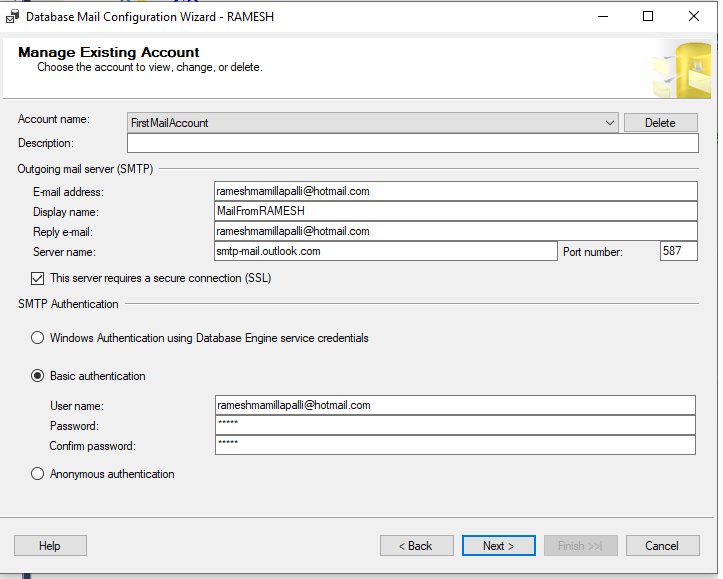Move SQL Server 2005 error log from its default location
You might get this doubt "How do I move the default log files placed in: C:\Program Files\Microsoft SQL Server\MSSQL.2\MSSQL\LOG to a different location?" This may not be required all the times but say on the partition where these log files are stored need few more disk space to freeup, also if you have enbaled to keepup more than 6 error log files online. Simple, for the error log opn SQL Server Configuration Manager, choose the relevant SQL Server services and on the right hand pane go to the advanced tab. Goto startup parameters, you will see the path after -e then change it to required directory, ensure to restart SQL Server services once this change has been affected.