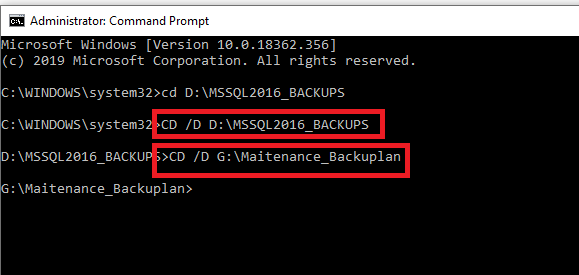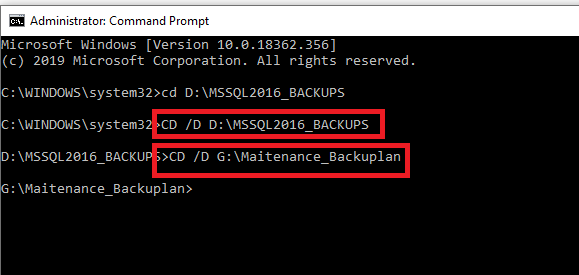The below query will retrieve SQL Server instance info from multiple servers. The below PowerShell command only works when we install "sqlserver" module. If any columns has lengthy values please provide that column in the last Install-Module sqlserver Import-Module sqlserver cls $ServerList = @ ( "Server1" , "Server2" ) $ServerList | ForEach -Object{ $SingInstance = $_ $list = @ {Name= "WindowsServer" ; Expression={ $SingInstance .( $_ .Name)}},( Get-ChildItem -Path "SQLSERVER:\SQL\$_" ) $list }| Format-Table @ {Name= "WindowServerName" ; Expression={ $_ .ComputerNamePhysicalNetBIOS}},Status,State,ServerVersion, @ {Name= "InstanceID" ; Expression={ $_ .ServiceInstanceId} ` },ServiceName, @ {Name= "ServiceMode" ; Expression={ $_ .ServiceStartMode}},Product,ProductLevel,Edition,DisplayName,ServiceAccount -AutoSize -Wrap #,ClusterName,AvailabilityGroups,,DatabaseEngineEdition