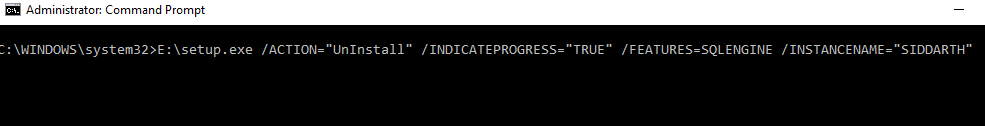This original script written by Niall Brady, i just changed this script according my requirement <# # Installs SQL Server 2017, 2018/4/5 Niall Brady, https://www.windows-noob.com # # This script: Installs SQL Server 2017, CU5, SSMS and RS # Before running: Edit the variables as necessary (lines 17-79). Copy the SQL Service Management Studio (SSMS-Setup-ENU.exe) and Reporting Services (SQLServerReportingServices.exe) files to $folderpath\ in advance if you don't want the script to download the exe's # Usage: Run this script on the ConfigMgr Primary Server as a user with local Administrative permissions on the server #> If ( -NOT ( [ Security.Principal.WindowsPrincipal ] [ Security.Principal.WindowsIdentity ]:: GetCurrent()) . IsInRole...