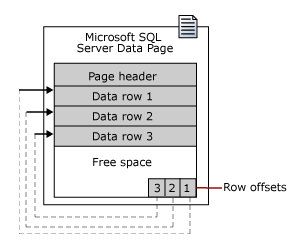CTRL+R not working in SQL Server 2012 and 2014 Management tool
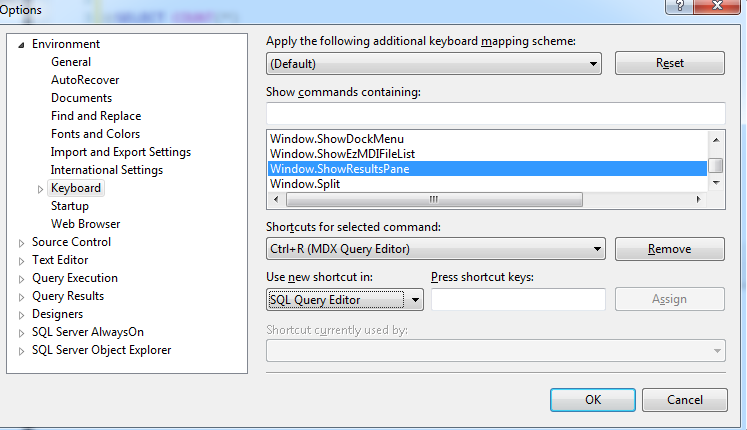
Please follow the below instructions. Select "Tools", "Customize..." - Click "Keyboard..." - In the list window, scroll down and select "Window.ShowResultsPane" - Under "Use new shortcut in:", select "SQL Query Editor" - Place your cursor in the "Press shortcut keys:" input area and press Ctrl+R - Click "Assign", then "OK"