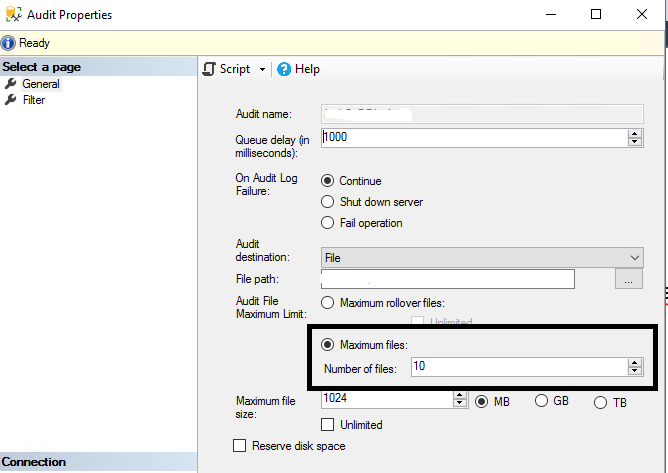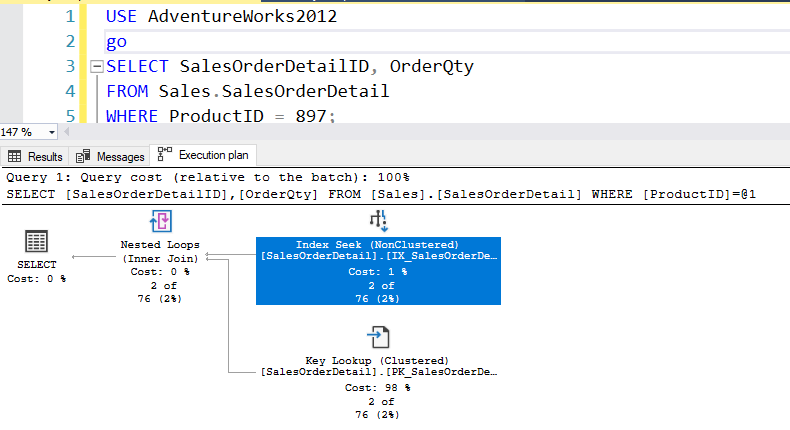Script level upgrade for database 'master' failed because upgrade step 'msdb110_upgrade.sql' encountered error 2714, state 6, severity 25.
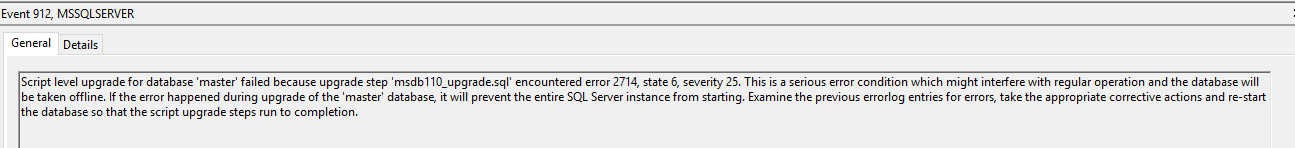
I got the below error in one of my production environments one day after patching. Below are the error message. You are unable to bring the database engine and agent online, and you will face the below error messages in the error log of SQL Server and eventvwr of Windows server. Script level upgrade for database 'master' failed because upgrade step 'msdb110_upgrade.sql' encountered error 2714, state 6, severity 25. This is a serious error condition that might interfere with regular operation and the database will be taken offline. If the error happened during the upgrade of the 'master' database, it will prevent the entire SQL Server instance from starting. Examine the previous errorlog entries for errors, take the appropriate corrective actions and re-start the database so that the script upgrade steps run to completion. This error is misleading us don't go for rebuild master database You can also find the same information in the error log SQL server. Worka...