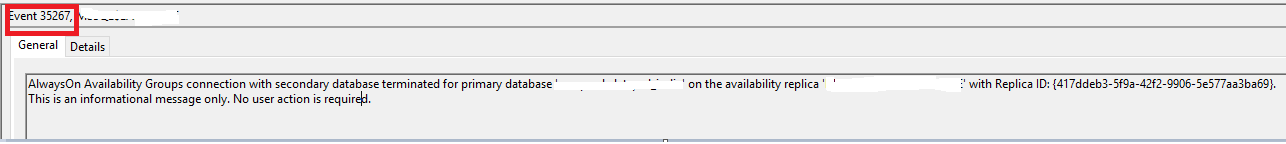NODE status showing as QUARANTINE state in Windows Server Failover Cluster.
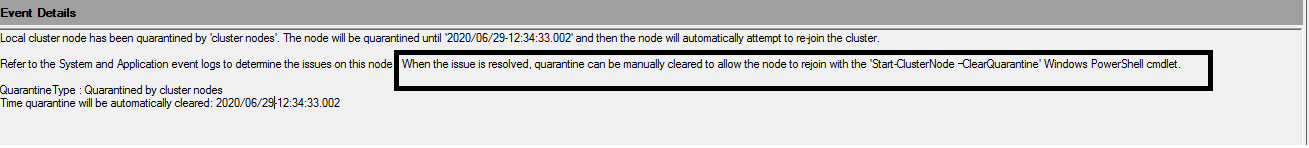
One day, in one of my client's environment, the windows server failover cluster node status showing as QUARANTINE, I have captured a couple cluster log events during the time. Though it has thrown these many errors in the Critical Events of the cluster. The script that is there in the first image made the trick. Start-ClusterNode -ClearQuarantine The reasons for the QUARANTINE state is one of the NIC card or links got down.