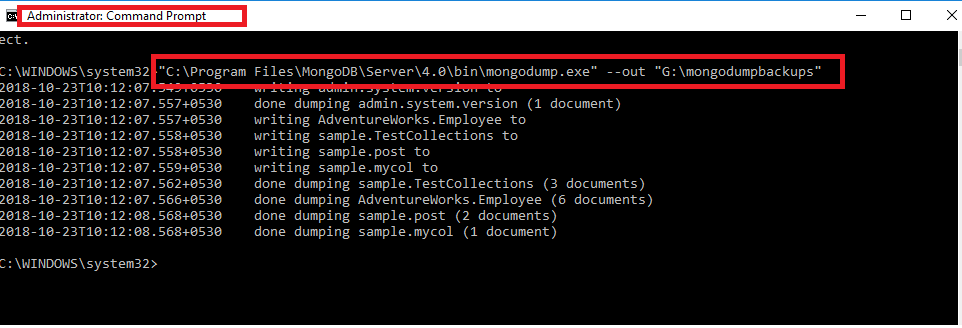Great article about CPU utilization
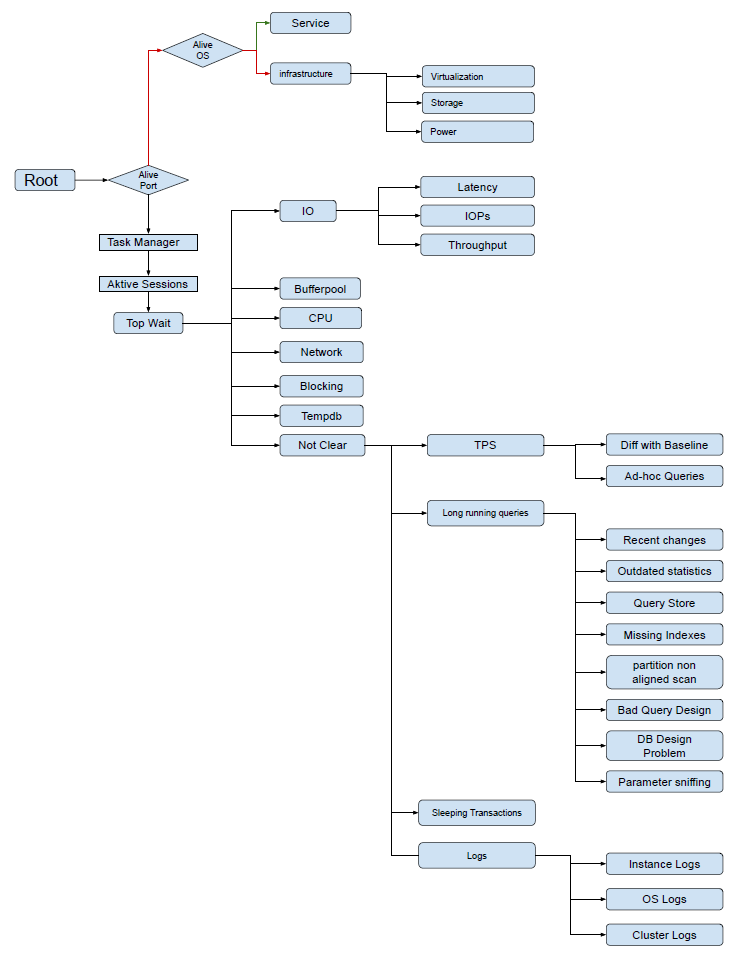
https://blogs.msdn.microsoft.com/docast/2017/07/30/sql-high-cpu-troubleshooting-checklist/ https://blogs.msdn.microsoft.com/docast/2017/07/30/sql-high-cpu-troubleshooting-checklist/ WITH DB_CPU AS (SELECT DatabaseID, DB_Name(DatabaseID)AS [DatabaseName], SUM(total_worker_time)AS [CPU_Time(Ms)] FROM sys.dm_exec_query_stats AS qs CROSS APPLY(SELECT CONVERT(int, value)AS [DatabaseID] FROM sys.dm_exec_plan_attributes(qs.plan_handle) WHERE attribute =N'dbid')AS epa GROUP BY DatabaseID) SELECT ROW_NUMBER()OVER(ORDER BY [CPU_Time(Ms)] DESC)AS [SNO], DatabaseName AS [DBName], [CPU_Time(Ms)], CAST([CPU_Time(Ms)] * 1.0 /SUM([CPU_Time(Ms)]) OVER()* 100.0 AS DECIMAL(5, 2))AS [CPUPercent] FROM DB_CPU WHERE DatabaseID > 4 -- system databases AND DatabaseID <> 32767 -- ResourceDB ORDER BY SNO OPTION(RECOMPILE); If you get a plan handle pass that plan handle to the ...