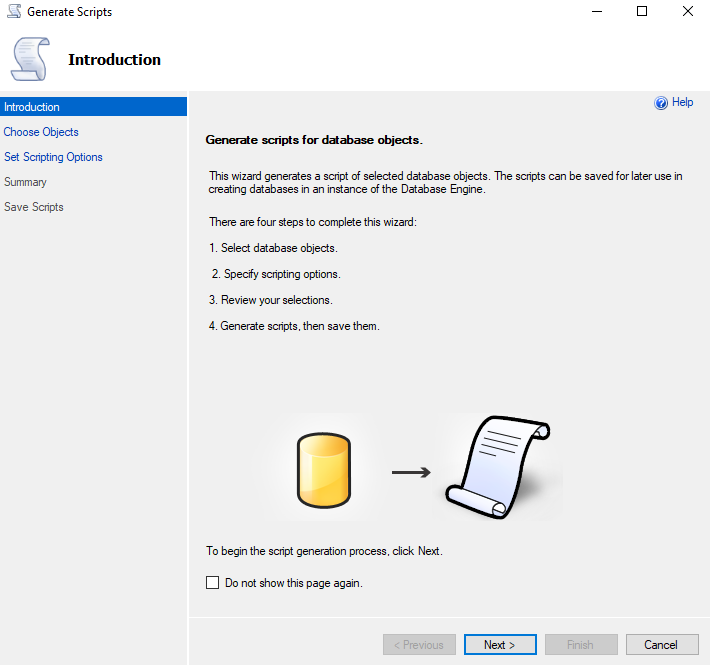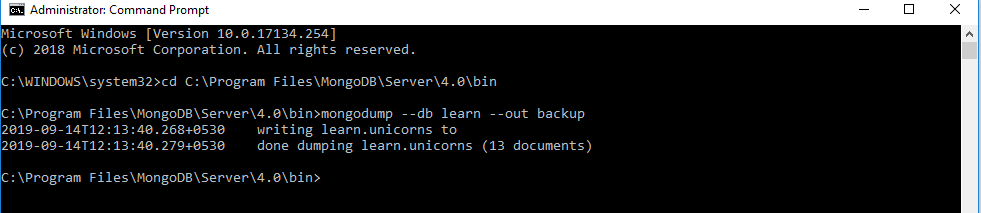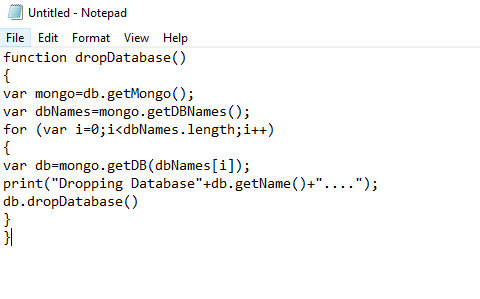database mirroring queries
SELECT db.name, m.mirroring_role_desc,mirroring_state_desc,mirroring_safety_level, mirroring_partner_name,mirroring_partner_instance,mirroring_witness_name,mirroring_witness_state_desc,* FROM sys.database_mirroring m JOIN sys.databases db ON db.database_id = m.database_id where db.name='DBNamehere' SELECT databases.name AS DatabaseName, database_mirroring.mirroring_state_desc, database_mirroring.mirroring_role_desc, database_mirroring.mirroring_safety_level, database_mirroring.mirroring_safety_level_desc, database_mirroring.mirroring_safety_sequence, database_mirroring.mirroring_witness_name, database_mirroring.mirroring_witness_state, database_mirroring.mirroring_witness_state_desc FROM sys.database_mirroring INNER JOIN sys.databases ON databases.database_id=database_mirroring.database_id WHERE databases.database_id > 4