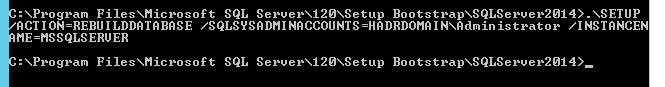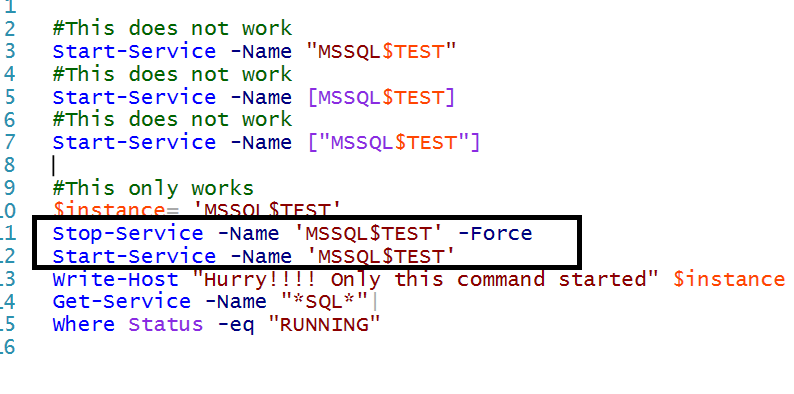The below powershell script brings information about SQL Server Agent jobs and its status from more than one SQL Server instance. CLEAR $HOSTNAME = 'COMPUTERNAMEHERE' Import-Module sqlps -DisableNameChecking $servernames = @( "computername\namedinstancename1" , "computername\namedinstancename2" , "computername\namedinstancename3" , "computername\namedinstancename4" , "computername\namedinstancename5" ) $servernames | ForEach-Object { $computername = $_ #Get a server object which corresponds to the default instance $srv = New-Object ` -TypeName 'Microsoft.SQLServer.Management.Smo.Server' ` -ArgumentList $computername $srv . JobServer . Jobs | Select-Object OriginatingServer , Name , LastRundate , LastRunOutcome , NextRunDate , CurrentRunstatus | Where-Object LastRunOutcome -EQ "Failed" | Where-Object { $_ . Name -like &