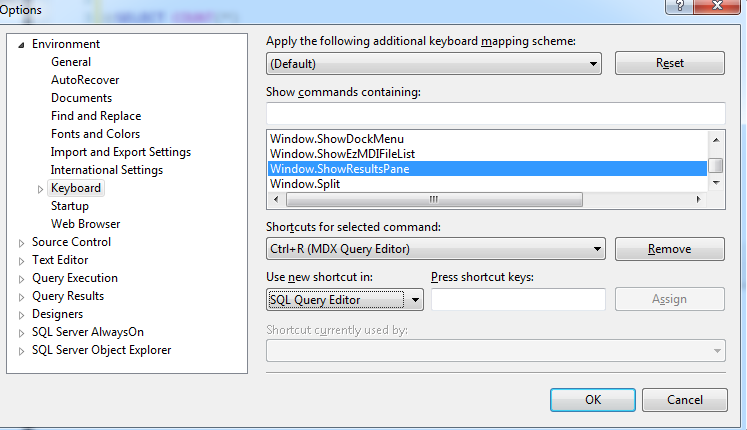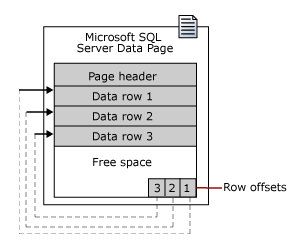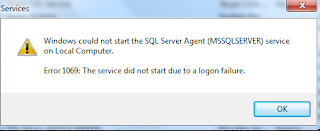I came across below errors in my event viewer log after installing SQL Server. Error:1 Error: 17887, Severity: 10, State: 1. (Params:). The error is printed in terse mode because there was error during formatting. Tracing, ETW, notifications etc are skipped. Error:2 There was a memory allocation failure during connection establishment. Reduce nonessential memory load, or increase system memory. The connection has been closed. [CLIENT: ] Error:3 SQL Server was unable to run a new system task, either because there is insufficient memory or the number of configured sessions exceeds the maximum allowed in the server. Verify that the server has adequate memory. Use sp_configure with option 'user connections' to check the maximum number of user connections allowed. Use sys.dm_exec_sessions to check the current number of sessions, including user processes. Error:4 BRKR TASK: Operating system error Exception 0x1 encountered. Error:5 Error: 17300, Severity: 16, State: 1...