How to bring SQL Server Instance in Single user mode and Connect as Single User
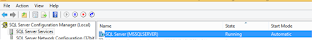
1) Go to SQL Server configuration Manager and click on respective instance. In my case it is SQL Server default instance. 2)Right click on Properties go to "Start Up Parameters" and "Specify a Startup Parameter" and in that window type "-m" and click on Add button.Then that parameter will appear under "Existing Parameters" as shown below. 3) Click on "Ok" and message will pop up as restart the services here. Ensure that "SQL Server Agent is also stopeed before you are connectin to SQL Server instance. 4) After restarting the sql server service through stop and start try to connect "SQL Server Management Studio". Here please observe few points carefully a) Go to run and give value "ssms" and " SQL Server Management studio will appear like below. And follow the below instructions b) DONT CLICK ON CONNECT button now. Instead click on "CANCEL" button. After that click on "New...