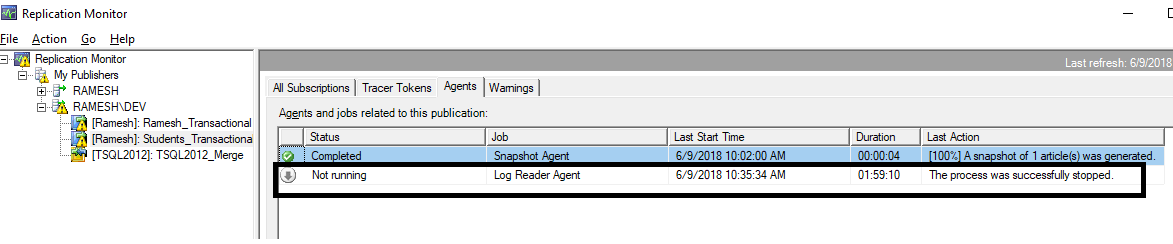Transaction Log File Considerations when using Change Data Capture(CDC),database log growth due to CDC
One of the most important things to watch out for with change data capture(CDC) is the transaction log I/O subsystem. As stated earlier, log file I/O significantly grows when change data capture is enabled in a database. In addition to that, log records stay active until change data capture has processed them . This means that especially in environments where a large latency builds up, the log file can grow significantly because the log space cannot be reused as long as the change data capture scan job has not processed the log records, even in simple recovery model, or even after a log backup in full recovery model. It should be noted that change data capture works with all recovery models. But when change data capture is enabled, operations that would normally be minimally logged in simple or bulk-logged recovery models are fully logged to enable change data capture to capture all changes. Be aware also that when a log disk becomes full, you cannot shrink the log fil...