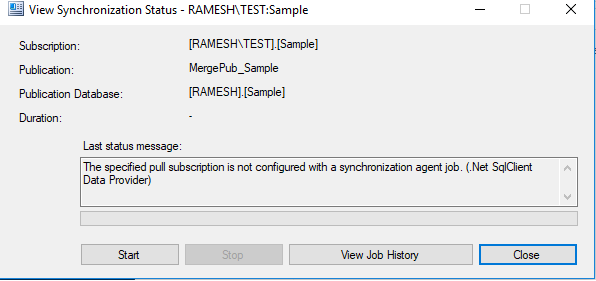Creating root certificate and client certificate to establish a VPN connection to cloud from On premises.
Creating root certificate and client certificate to establish a VPN connection to cloud from On premises. We can run the below commands from power shell $cert = New-SelfSignedCertificate -Type Custom -KeySpec Signature ` -Subject "CN=ROOTCERTIFICATE" -KeyExportPolicy Exportable ` -HashAlgorithm sha256 -KeyLength 2048 ` -CertStoreLocation "Cert:\CurrentUser\My" -KeyUsageProperty Sign -KeyUsage CertSign <# We are generation a Client certificate from root certificate. After you are creating this go to certmgr.msc(run this command from command propmpt) #> New-SelfSignedCertificate -Type Custom -DnsName REBELCLIENT -KeySpec Signature ` -Subject "CN=CLIENTCERTIFICATE" -KeyExportPolicy Exportable ` -HashAlgorithm sha256 -KeyLength 2048 ` -CertStoreLocation "Cert:\CurrentUser\My" ` -Signer $cert -TextExtension @( "2.5.29.37={text}1.3.6.1.5.5.7.3.2" ) Get-ChildI...