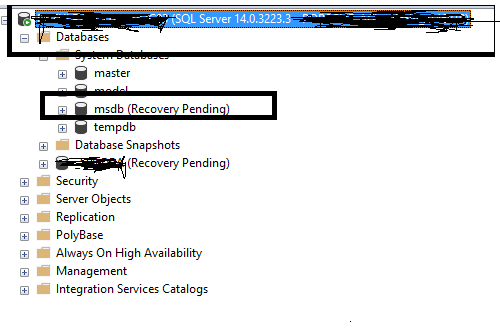OLAHALLENGREN OUTPUT FILE PATH INFO
The below parameter you need to change in the Ola script and Execute his maintenance script. SET @OutputFileDirectory = 'G:\Backups\Siva' This path will be automatically generated by Ola script. G:\Backups\Siva\DatabaseBackup_FULL_ $(ESCAPE_SQUOTE(JOBID))_$(ESCAPE_SQUOTE(STEPID))_$(ESCAPE_SQUOTE(DATE))_$(ESCAPE_SQUOTE(TIME)).txt The below powershell query will change teh output file path of FULL,DIFF,LOG,INDEX and INTEGRITY check backups. Backup jobs are created by Ollahallengren script. cls $InstanceName = 'RAMESH\PROD' $FullPath = 'D:\ramesh\mahesh\USER_DATABASES_FULL_$(ESCAPE_SQUOTE(JOBID))_$(ESCAPE_SQUOTE(STEPID))_$(ESCAPE_SQUOTE(DATE))_$(ESCAPE_SQUOTE(TIME)).txt' $DIFFPath = 'D:\ramesh\mahesh\USER_DATABASES_DIFF_$(ESCAPE_SQUOTE(JOBID))_$(ESCAPE_SQUOTE(STEPID))_$(ESCAPE_SQUOTE(DATE))_$(ESCAPE_SQUOTE(TIME)).txt' $LOGPath = 'D:\ramesh\mahesh\USER_DATABASES_LOG_$(ESCAPE_SQUOTE(JOBID))_$(ESCAPE_SQUOTE(STEPID))_$(ESCAPE_SQUOTE(DATE))_$(ESCAPE_S...