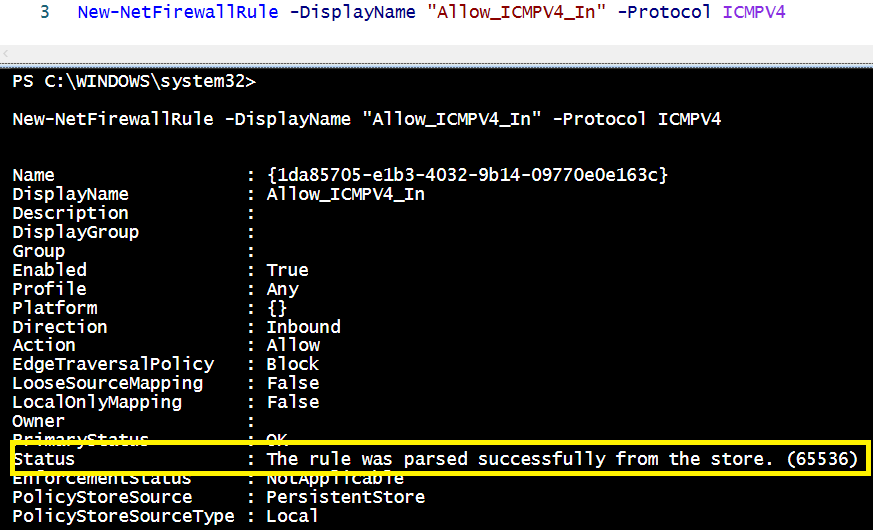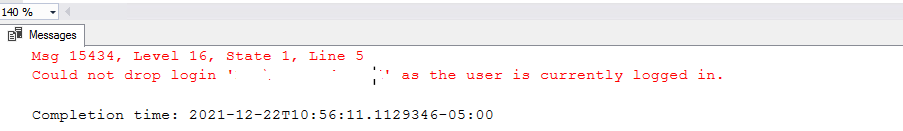dbatools download and installation
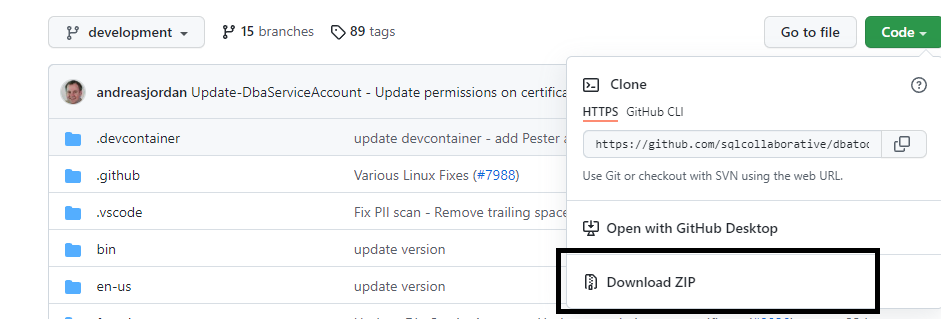
Click on the below link( dbatools ) and found "DownloadZip" under CODE. Once the zip folder is downloaded it will download as "dbatools-development". and extract it. After that change the folder name from "dbatools-development" to "dbatools". And sometimes there is a possibility that dbatools folder contains another dbatools-development folder with in the folder,if that is the case please make there is only one "dbatools" folder not any duplicate folders with in it. dbatools In the search space search with "ISE" and choose PowerShell and run as administrator and run the below command. And it will give the paths of modules like below. You can find these many paths for modules and copy the dbatools folder from source to " C:\Program Files\WindowsPowerShell\Modules " folder and run the below command in PowerShell and you can see the progress of installation and will successfully install it.