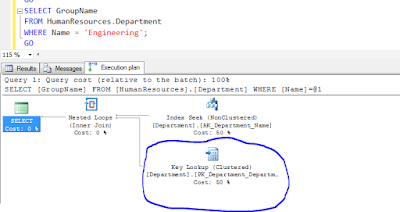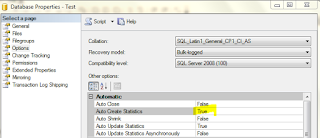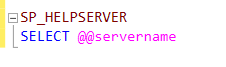INSERTING HUGE DATA in a Table to check PerformanceIssues.
CREATE TABLE TblNumbers (ID int identity(1,1) primary key,Num INT) go ;WITH N AS ( select 0 as Num union all select 0 union all select 0 union all select 0 union all select 0 union all select 0 union all select 0 union all select 0 union all select 0 union all select 0--10 ) ,Numbers AS ( SELECT ROW_NUMBER()OVER(ORDER BY (SELECT 1))AS Rn FROM N N1,--10rows N N2,-->10*10=100 N N3,-->10*10*10=1000 N N4,---->10*10*10*10=10000 N N5,------>10*10*10*10*10=100000 N N6,--10*10*10*10*10*10=1000000 N N7,--10*10*10*10*10*10*10=10000 000 N N8, N N9 ) INSERT INTO TblNumbers (Num) SELECT Rn FROM Numbers SELECT * FROM TblNumbers