How to change the server name of SQL Server:
If you are trying to change the name of the server in a
production environment you need to look at the below steps. Please check
whether Replication, Log shipping, Mirroring is installed. If that is the case,
you should be cautious before you are running this script. You need to disable
all these before you are going to run the below command. And also ensure that
you have a backup of all the databases available. And follow the below steps.
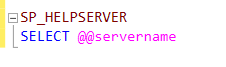
If you are trying to change the "Default Instance" you can run the below command.

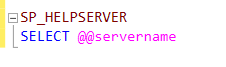
If you are trying to change the "Default Instance" you can run the below command.




Comments