We can run below PowerShell and SQL Server commands when we want to find ou when the failover has happened. cls Get-winEvent -ComputerName ListerNameHere -filterHashTable @{logname = 'Microsoft-Windows-FailoverClustering/Operational' ; id = 1641 } | Where-Object { $_ . Timecreated -like '*05/09/2020*' } | Format-Table -AutoSize -Wrap <# 35201-->timeout alert run this by changing -LogName to System 41-->41 is power shutdown run this in system #> clear Get-EventLog -LogName Application -After ( Get-Date ) . AddHours( -48 ) | Where-Object { $_ . EventID -in ( 1100 , 1074 , 35201,41,1561,7024,1135,7032,1146 )} | Format-Table -AutoSize -Wrap cls Get-EventLog ` -LogName System |Where-Object{$_.EventID -in (1054,1053,1055,1138,1141,1142,5140,5142,1559,1560,1563,1588,1068,5144,1562,5143,5168,1564,1177)}|Format-Table -AutoSize -Wrap EXEC sp_readerrorlog 0,1,'lease worker' EXEC sp_readerrorlog 0,1,'...
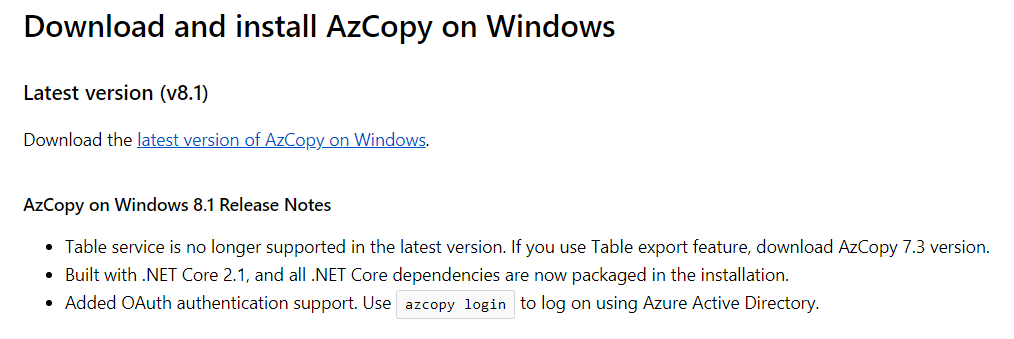



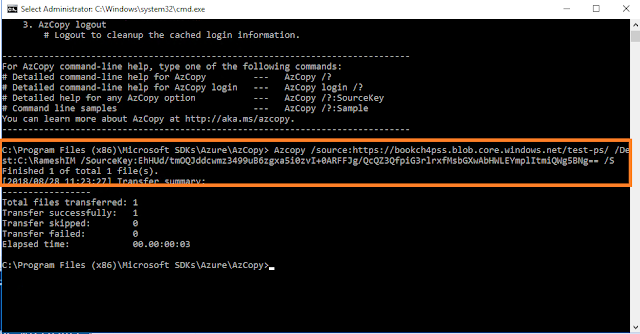


Comments