How to take backup for database in MONGODB
MongoDB is a CASE SENSITIVE. We can run below command through COMMAND PROMPT . But ensure you are running this command prompt with "Run as Administrator"
And it created each sub folder for each databases like shown below.
If you see above image , it has taken backup for all the databases in the MongoDB.
and placed it in the below folder. You no need to create folders in the respective drive. Just mention Drive name automatically folders will get create under the specific folder like you see in the below . image. And you can see that in BSON and JSON file structure.
And it created each sub folder for each databases like shown below.
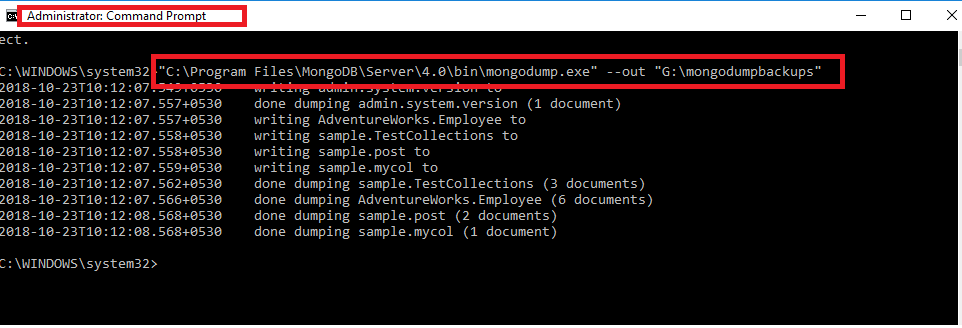




Comments