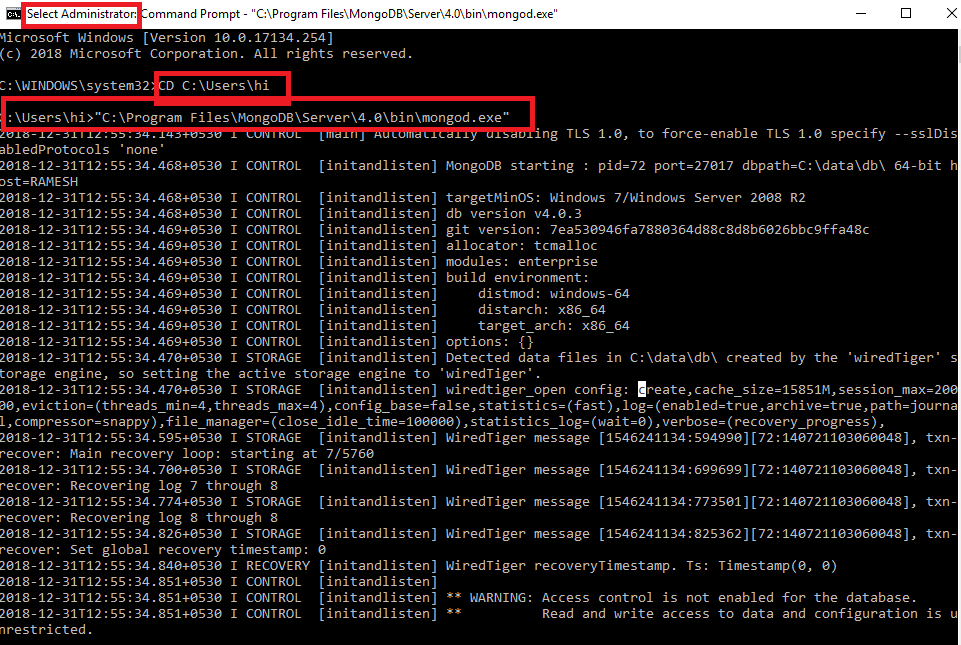Database Mirroring problem with SQL Server 2016 management Studio, ERROR :927
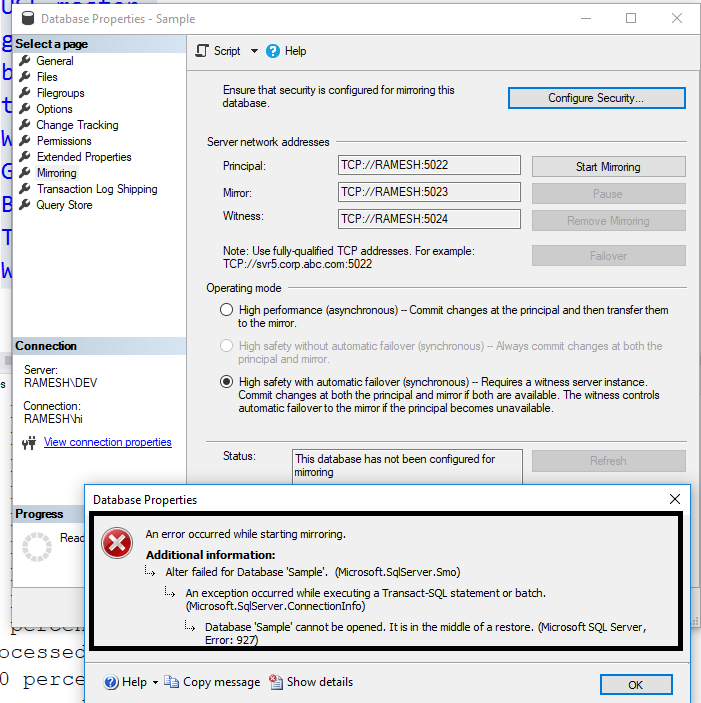
Recently i have installed SQL SERVER 2016 RTM version on my machine and started working on it. One day i have configured Mirroring and found the below error. The error showing as "Database sample is in the middle of restore". First i though i am doing wrong. Later i realized that this is bug with Microsoft SQL Server Management Studio 18. Try the same steps with SQL Server Management Studio 2014, this works perfectly and you are able to configure database successfully