How to Start and Connect to MongoDB environment.
---To Start MongoDB service run below command in command prompt with Admin privileges
"C:\Program Files\MongoDB\Server\4.0\bin\mongod.exe"
---To connect to the MongoDB environment run below command
n command prompt with Admin privileges
n command prompt with Admin privileges
"C:\Program Files\MongoDB\Server\4.0\bin\mongo.exe"
If you see below first i ran the command prompt with Administrator account but i have installed mongodb with 'Hi' account . So first i changed the user from Administrator account to Hi account by using CD
Going inside of mongodb, open another command prompt and run the below command
If you see below first i ran the command prompt with Administrator account but i have installed mongodb with 'Hi' account . So first i changed the user from Administrator account to Hi account by using CD
Going inside of mongodb, open another command prompt and run the below command
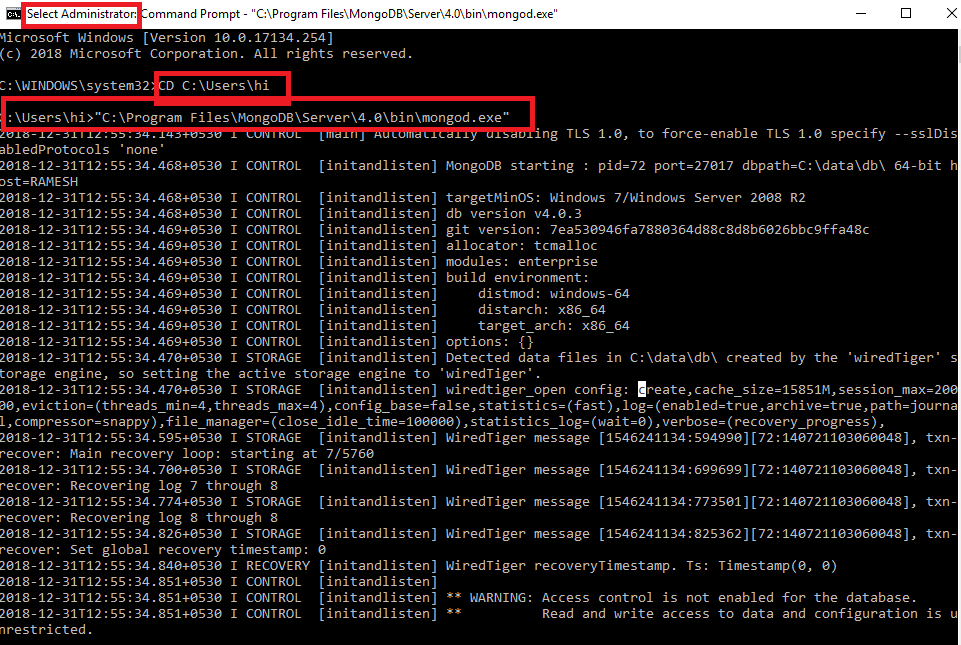



Comments