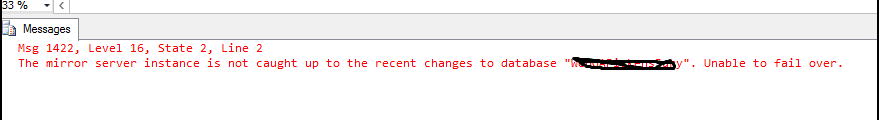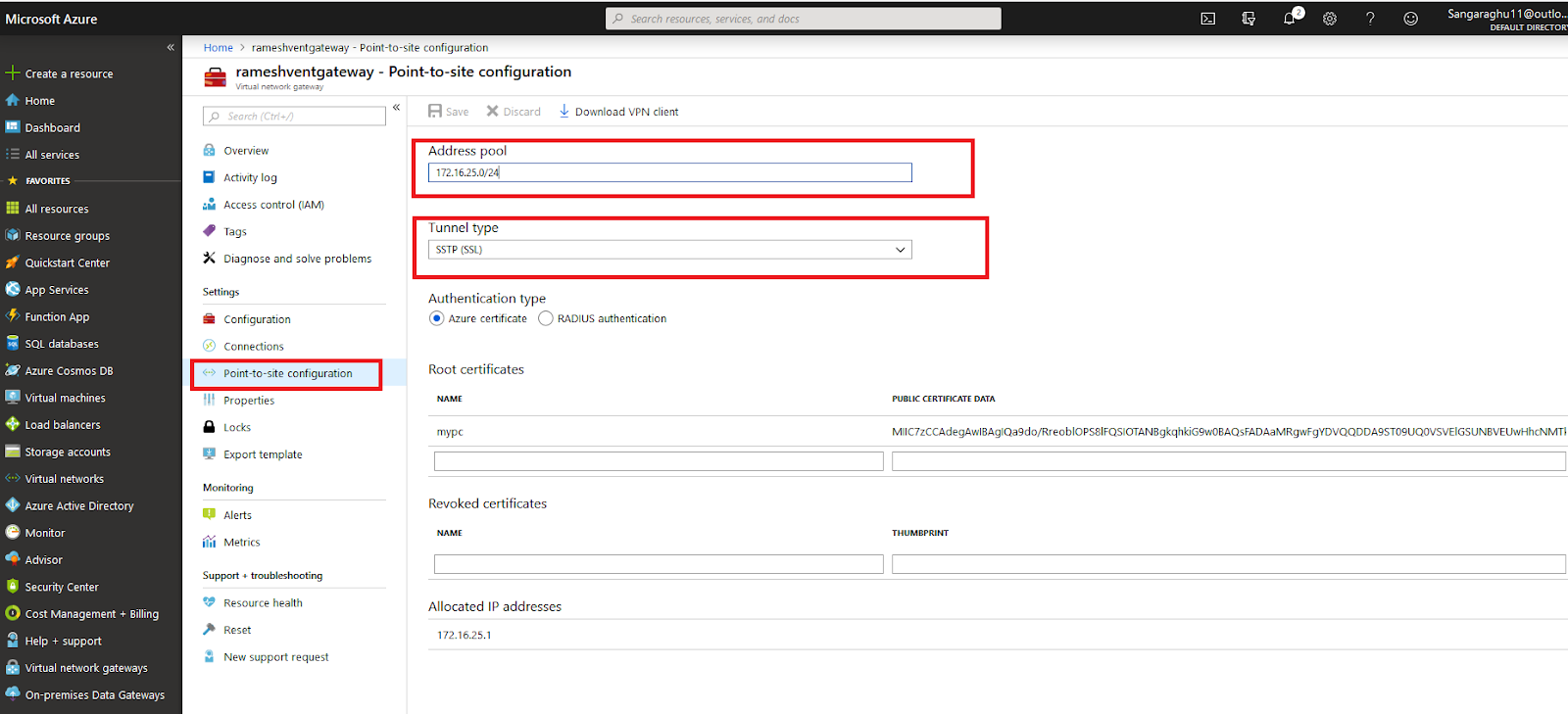Installing Fail over Cluster service in Azure Virtual Machine as part of Always On Creation

Today i have configured WSFC in the Azure environment after creating virtual machines in the Azure. If i am trying to install Fail over cluster service it is throwing error. But if i do the same from power shell with in the virtual machine it is working. Install-WindowsFeature –Name Failover-Clustering –IncludeManagementTools Test-Cluster –Node Node1, Node2 New-Cluster –Name HADRCLUSTER –Node Node1, Node2 –StaticAddress 10.1.0.10