Point to Site Configuration in Azure.
To day i have configured Point-To-Site configuration on my home machine successfully. Which is connected to SQL Server instance which is there in Azure Virtual Machine. I am not giving here any detailed explanation, but few things which was stopped me to configure Point to Site. Usually we follow the below step in order to configure point to site connection.
Create a ResourceGroup
Create a VirtualNetwork
Create Subnet
Create VirtualNetwork GateWay
Create GateWaySubnet
Create a Virtual Machine without public ip
Create certificates and exports
I got a few doubts while i am doing configuration when i am creating Virtual network gate way and point to site configuration.
In point-to-site configuration give the below ip 172.16.25.0/24 and tunnel type should be SSTP(SSL) if you are configuring this from home machine.
And another thing that you need to remember while creating Virtual Network gateway choose SKU as VpnGW1,gateway type as VPN and VPN type as Route-Base, see second image.
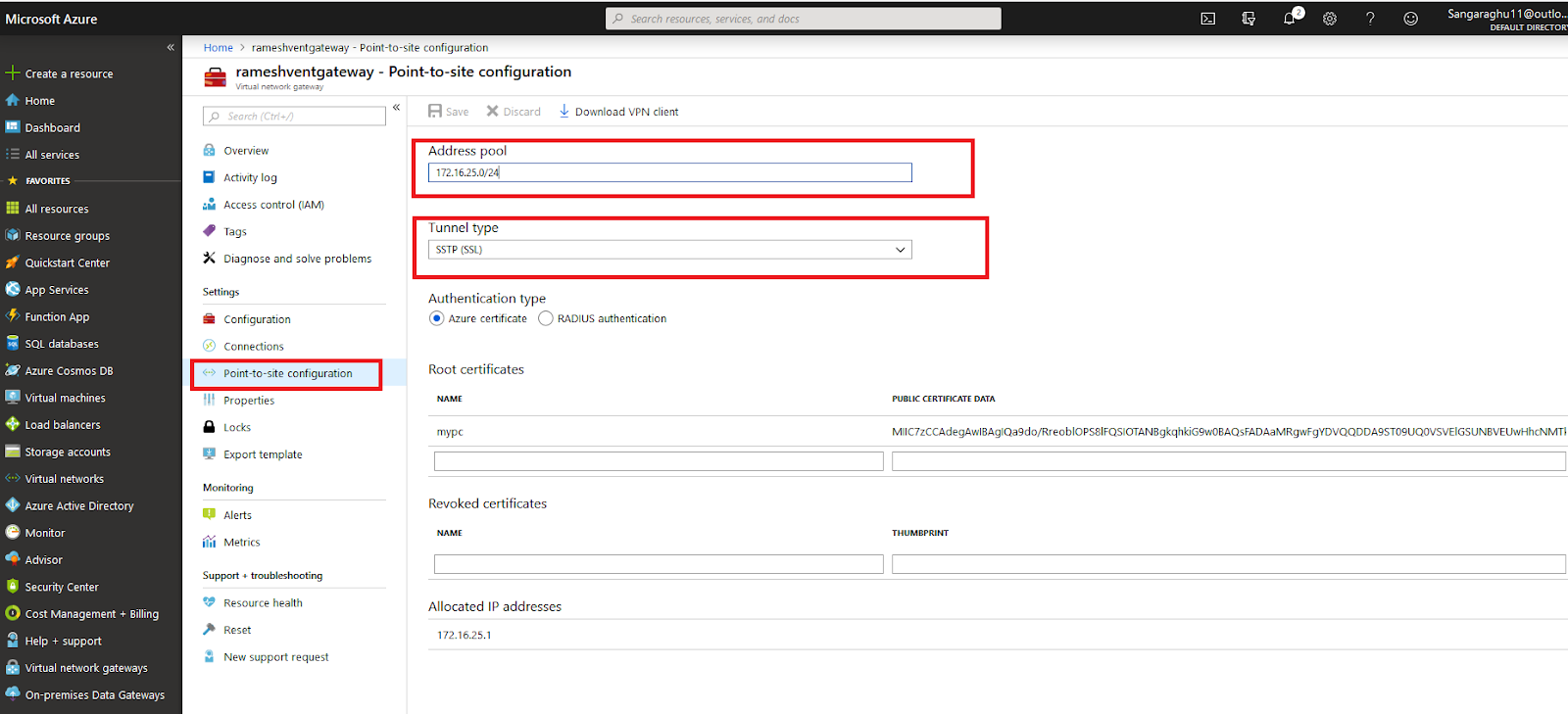

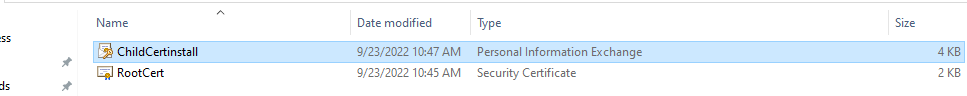


Comments