How to skip RESTART option in Windows
By making changes to the below command sometimes we can skip from the options where the Windows operating system asking us for restart the machine. However, this is mostly not a recommended practice. Go to run command and run REGEDIT and make the below changes.
HKEY_LOCAL_MACHINE\
double click on "pendingfilerename" and you will find some data and delete values under Value data.
Some times even deleting data will not skip restart option in that cases delete "pending file rename" file totally. This will get creates automatically after server restarts.


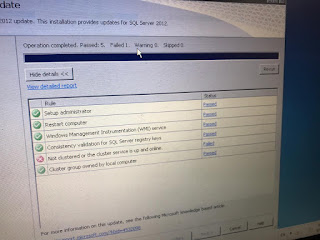
Comments