operating system error 5(access is denied.)
Usually we will encounter this error when we are trying to place the backup files(.BAK) in another windows server or in a network shared folder. This issue comes up because of permission issues.
operating system error 5(access is denied.)
We need add below two accounts to that particular folder or drive(to where we are placing .BAK files) security path and give FULL permissions.
SQL Server Database Engine Service Account
SQL Server Agent Service Account
Sometimes even above approach will not work, in that case run SSMS in "run as Administrator mode" and run the command.
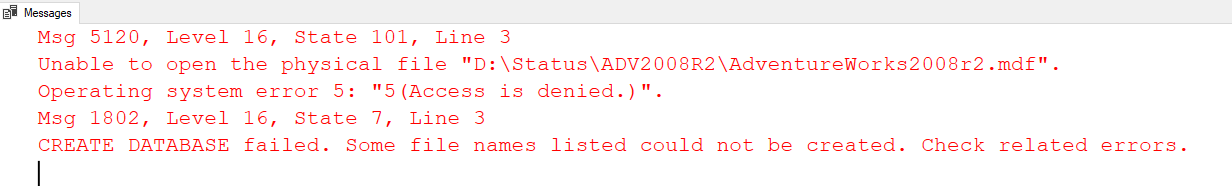


Comments