SQL Server services are not starting or not coming online
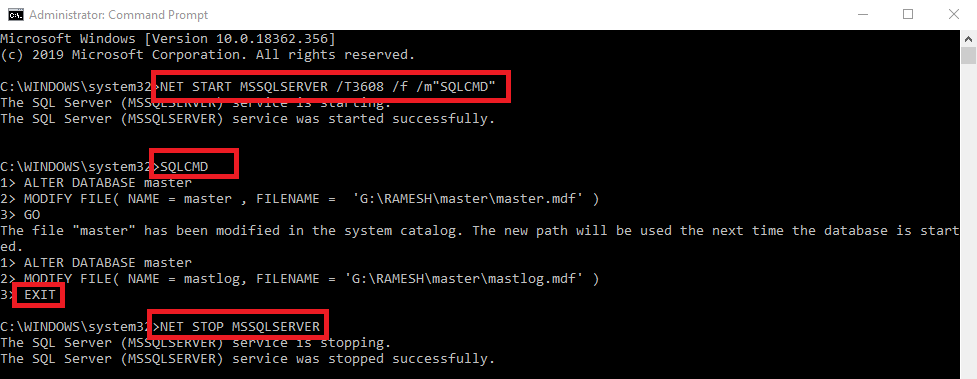
SQL Server services are not coming online and throwing below error in the eventvwr. So we need to bring it online with single-user mode. Error: => SQL services were not coming up as it was failing with the below errors for all the System databases: FCB::Open failed: Could not open file d:\dbs\sh\sprel\0822_164025\ cmd\33\obj\x64retail\sql\ mkmastr\databases\mkmastr. proj\MSDBData.mdf for file number 1. OS error: 3(The system cannot find the path specified.). 2020-12-22 19:37:05.47 spid15s Starting up database 'mssqlsystemresource'. 2020-12-22 19:37:05.47 spid7s Error: 5120, Severity: 16, State: 101. 2020-12-22 19:37:05.47 spid7s Unable to open the physical file "d:\dbs\sh\sprel\0822_164025\ cmd\33\obj\x64retail\sql\ mkmastr\databases\mkmastr. proj\MSDBData.mdf". Operating system error 3: "3(The system cannot find the path specified.)". 2020-12-22 19:37:05.47 spid7s Error: 17207, Severity: 16, ...