Restore-DbaDatabase,dbatools
We can use below dbatools to restore database. Export-DbaUser will export all the respective database users to a spcific file. If you want all the user script need to add single file then user -FilePath parameter.If you want
indivual files need to created user -Path parameter.
Providing the image like below.
Also see the result below, this WILL NOT RESTORE the database, instead it provide script. Because we have mentioned -OutputScriptOnly parameter.
Getting right backup files to be restored.
What is the last backup that is already restored
cls Export-DbaUser ` -SqlInstance InstanceNameHere ` -Database DatabaseNameHere ` -FilePath C:\Temp\Users_DatbaseNameHere_InstanceNameHere.sql ` -Verbose In the below command -Path parameter you no need pass .BAK file it will automatically read file. -WithReplace option will overwrite the existing database. Restore-DbaDatabase ` -SqlInstance InstanceNameHere ` -DatabaseName DatabaseNameHere ` -Path H:\TodayRestore ` -DestinationDataDirectory "F:\Program Files\Microsoft SQL Server\MSSQL12.MSSQLSERVER\MSSQL\Data\DatabaseName_Data.mdf" ` -DestinationLogDirectory "G:\Program Files\Microsoft SQL Server\MSSQL12.MSSQLSERVER\MSSQL\Data\DatbaseName_Log.ldf" ` -WithReplace -Verbose Get-DbaDbOrphanUser ` -SqlInstance InstanceNameHere ` -Database DatabaseNameHere ` -Verbose|Format-Table -AutoSize Repair-DbaDbOrphanUser ` -SqlInstance InstanceNameHere ` -Database DatabaseName ` -Verbose
<# 1) This code generate script for restoration not execute directly. Because I mentioned -OutputScriptOnly parameter 2) This will use destination default data and log paths directly 3) In the -Path parameter whatever value you provide ensure that you have should have only .BAK OR .trn failes available 4) -GetBackupinformation will catpure teh .bak files infromation from which file you have restored the database.While you running the command run command like $backupinfo #> $result = Restore-DbaDatabase ` -SqlInstance RAMESH\UAT ` -Path "G:\BACKUPS_RAMESH\AdventureWorks2014" ` -OutputScriptOnly ` -UseDestinationDefaultDirectories ` -ExecuteAs sa ` -GetBackupInformation backupinfo ` -Verbose $result | Out-File -FilePath "G:\BACKUPS_RAMESH\AdventureWorks2014\Restore.sql"
## In the path section please give or consider till server name folder, dont consider dbname folder and FULL,DIFF,LOG folders those will be
## handled $db parameter "\\sharedfolderservername\SQL Backups\primaryservername\secondaryservername\"
cls
$Host.UI.RawUI.BufferSize = New-Object Management.Automation.Host.Size(300, 5000)
$DBs = 'dbname'
$DBs | foreach {
$DB = $_
''
"/*========= Database Name : $($DB) ============*/"
''
$path = -join('\\a\\SQL-Backups\\b\\c\\', $DB, '\\*.*')
$FullName = (Get-ChildItem -Recurse -Path $path | ?{ $_.Name -match '.' -and $_.LastWriteTime -gt '11/20/2025 5:04 AM' }).FullName
foreach($file in $FullName) {
IF($file -match '.bak') {
Write-Output "EXECUTE AS LOGIN ='SA'"
Write-Output ""
Write-Output @"
restore database [$($DB)]`r`nfrom disk ='$($file)'
with Norecovery, stats =2
"@
} else {
Write-Output @"
restore log [$($DB)] `r`nfrom disk ='$($file)'
with Norecovery, stats =2
"@
}
}
Write-Output ""
Write-Output @"
ALTER DATABASE [$($DB)]
SET HADR AVAILABILITY GROUP = [aggroupnamehere];
"@
}
SELECT
r.destination_database_name,
r.restore_date,
r.backup_set_id,
b.type AS backup_type,
b.first_lsn,
b.last_lsn,
b.checkpoint_lsn,
b.database_backup_lsn,
mf.physical_device_name AS backup_file_path,
*
FROM msdb.dbo.restorehistory r
JOIN msdb.dbo.backupset b
ON r.backup_set_id = b.backup_set_id
JOIN msdb.dbo.backupmediafamily mf
ON b.media_set_id = mf.media_set_id
WHERE r.destination_database_name = 'dbname'
ORDER BY r.restore_date DESC;
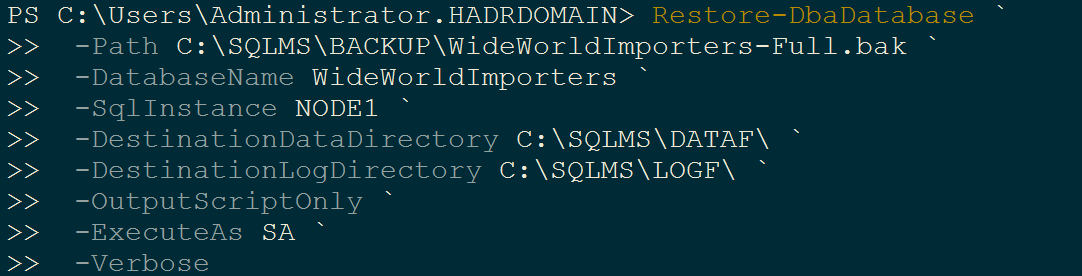




Comments