Failed to bring availability group 'AG3' online. The operation timed out. If this is a Windows Server Failover Clustering (WSFC),41131
I got this error when I am trying to configure in "SQL Server Azure Virtual Machines" . Got the error when trying to create a Availability Group.
TITLE: Microsoft SQL Server Management Studio
------------------------------
Create failed for Availability Group 'AG3'. (Microsoft.SqlServer.Management.HadrModel)
For help, click: https://go.microsoft.com/fwlink?ProdName=Microsoft+SQL+Server&ProdVer=16.100.47021.0&EvtSrc=Microsoft.SqlServer.Management.Smo.ExceptionTemplates.FailedOperationExceptionText&EvtID=Create+AvailabilityGroup&LinkId=20476
------------------------------
ADDITIONAL INFORMATION:
An exception occurred while executing a Transact-SQL statement or batch. (Microsoft.SqlServer.ConnectionInfo)
------------------------------
Failed to bring availability group 'AG3' online. The operation timed out. If this is a Windows Server Failover Clustering (WSFC)
availability group, verify that the local WSFC node is online. Then verify that the availability group resource exists in the WSFC cluster.
If the problem persists, you might need to drop the availability group and create it again.
Failed to create availability group 'AG3'.
The operation encountered SQL Server error 41131 and has been rolled back.
Check the SQL Server error log for more details. When the cause of the error has been resolved, retry
CREATE AVAILABILITY GROUP command. (Microsoft SQL Server, Error: 41131)
For help, click: https://docs.microsoft.com/sql/relational-databases/errors-events/mssqlserver-41131-database-engine-error
Solution: Please give NT AUTHORITY\SYSTEM account to SYSADMIN permissions in all the replicas that is participating in Always On
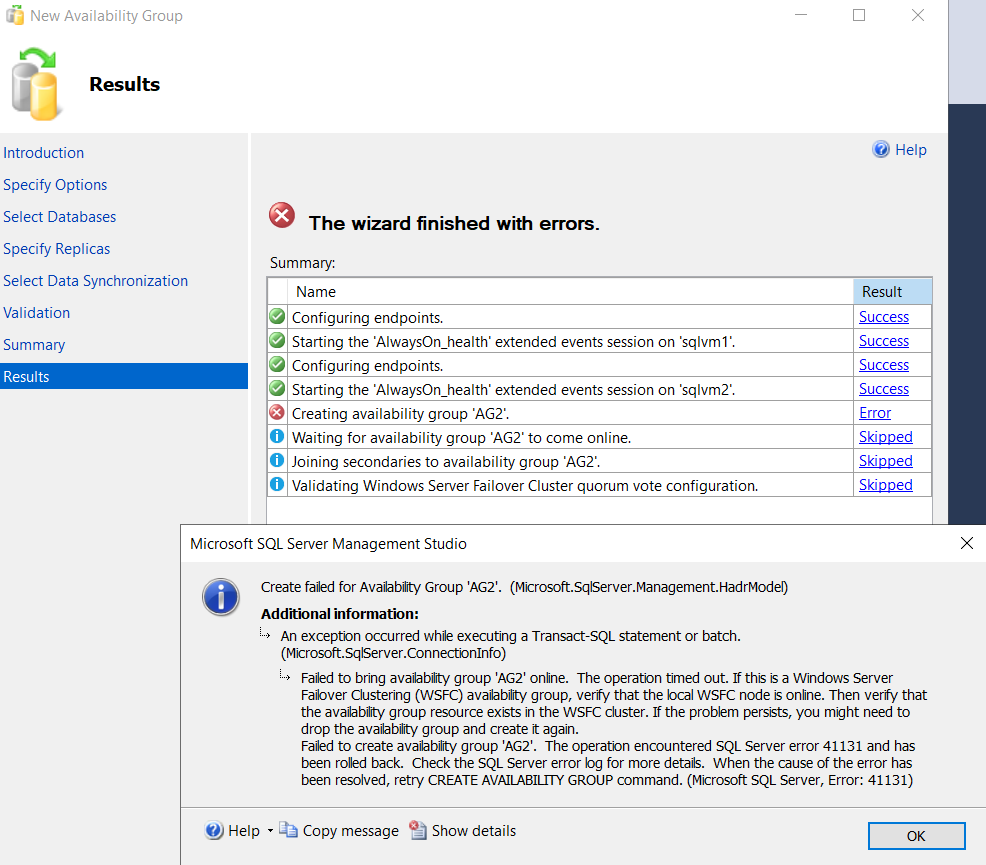


Comments