VMWare Tools greyed out in VMWare Work stations
1) Right click on the VM "Install VMWare tools" is greyed out.
2) To install this shut down or power off the system and right click on the VM-->Settings--> REMOVE floppy as the image shown below.
After you are removing the floppy click Ok and restart the VM. After restarting the server, go to settings and now you could see that now "Install VM Ware tool" is pop up and click on it an you could see the setup file like this in the server and double click on it and install it.
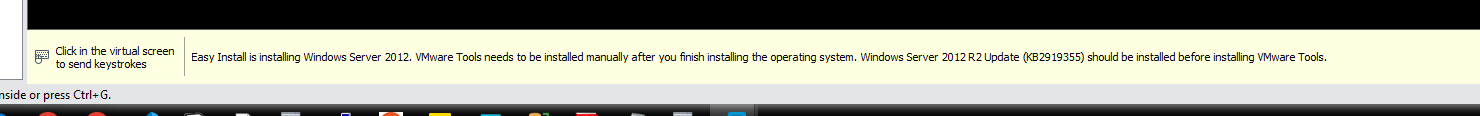




Comments