Moving the table to new file group in SQL Server
The below link will explain how to move table from one file group to another file group.
How to move table from one filegroup to another
After the link opens search with the below text to go to the respective topic.
D. Dropping a clustered index online and moving the table to a new filegroup. In the below example I am moving Person.Person table to new file group and new data file and new drive.
USE master go ALTER DATABASE [AdventureWorks2014] ADD FILEGROUP MyGroup go ALTER DATABASE [AdventureWorks2014] ADD FILE (NAME='MyDataFile_Data', FILENAME='G:\AdventureWorks\NEWFILEGROUP\MyDataFile_data.ndf') TO FILEGROUP MyGroup GO /* The below piece of code will move the table from pirmary to newly created file group called "MyGroup". And in this piece of code "UNIQUE" is compusory However this is not referring to UNIQUE index. This command may throw an error if the table has "XML" indexes.Scriptout those tables drop it and recreated them after you moved the table to new file group */ CREATE UNIQUE CLUSTERED INDEX [PK_Person_BusinessEntityID] ON [Person].[Person](BusinessEntityID)WITH(DROP_EXISTING=ON) ON MyGroup GO SELECT * from [Person].[Person]
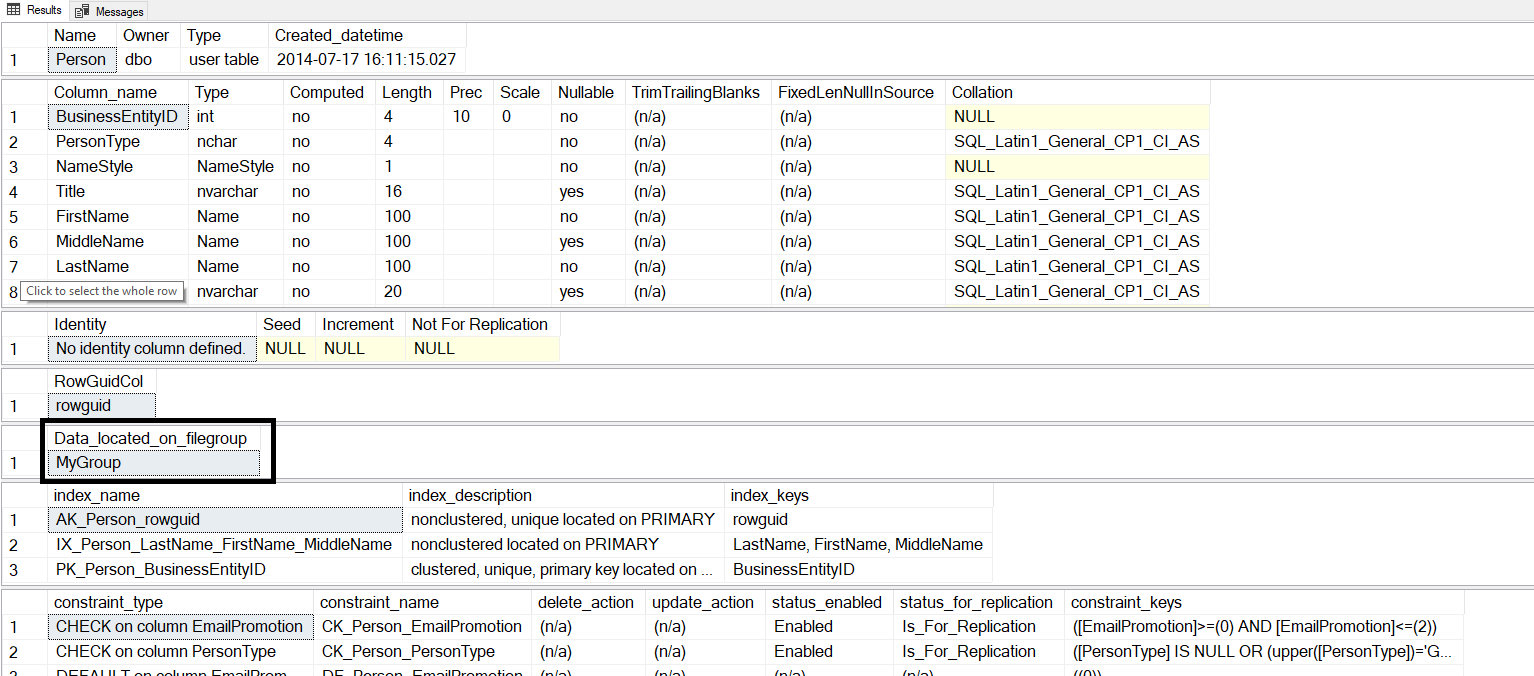




Comments