Script level upgrade for database 'master' failed because upgrade step 'SSIS_Hotfix_Install.sql' encountered error 3906, state 1, severity 16. This is a serious error condtion which might interfere with regular operation and the database will be taken offline
One day we got a request asking for upgrade present sql
server environment (Microsoft SQL Server 2014 SP1) to Microsoft SQL Server 2014
(SP2 CU11). So we followed the below process. And the environment is in Always
on.
So we have decided first we will do the patching in
Secondary replica, then we can do it in Primary replica. So we have ran the. exe
file that we have downloaded from the et(https://support.microsoft.com/en-us/help/4052725/cumulative-update-10-for-sql-server-2014-sp2).
After we successfully installing the patching in secondary replica and trying
to bring the sql server instance is failed with the below error messages in the
event viewer
After seeing the above errors we are under impression that
we need rebuild the master database. But don't do that.We are not able to restart the services and it is throwing
above error in the event viewer. So to
bring the services up we used -T902 trace
flag in the startup parameters of sql server service. Then immediately sql
server services came online. Once the services came online we are able to
connect to the respective instance thorough management studio (SSMS). After we connect to the instance we found
that there is a database called SSIS in the instance and this database is also
part of always on availability group. This database is the main culprit here
and as long as this database exists in the instance we cannot connect to the
sql server instance normally, instead we have to use -T902 trace flag, so what we did was we removed this database from
availability group, once we remove database from the availability group then
the status of SSIS database would go into (Restoring…) mode. Now we can delete
this database from the database instance, or take the database into offline
mode (https://blogs.msdn.microsoft.com/mattm/2012/09/19/ssis-with-alwayson/).
Before we are upgrading instance with cumulative update we don’t have idea
about this error. So what we did was we remove the SSIS database, now I can
also remove –T902 trace flag from
the startup parameter and able to start the services successfully. So do the
same behavior in another replicas also before you are applying cumulative
upgrade. Remove the SSIS database and apply the patch, one the patch is
succeeded then we can restore the SSIS
database and then add that to the availability group.
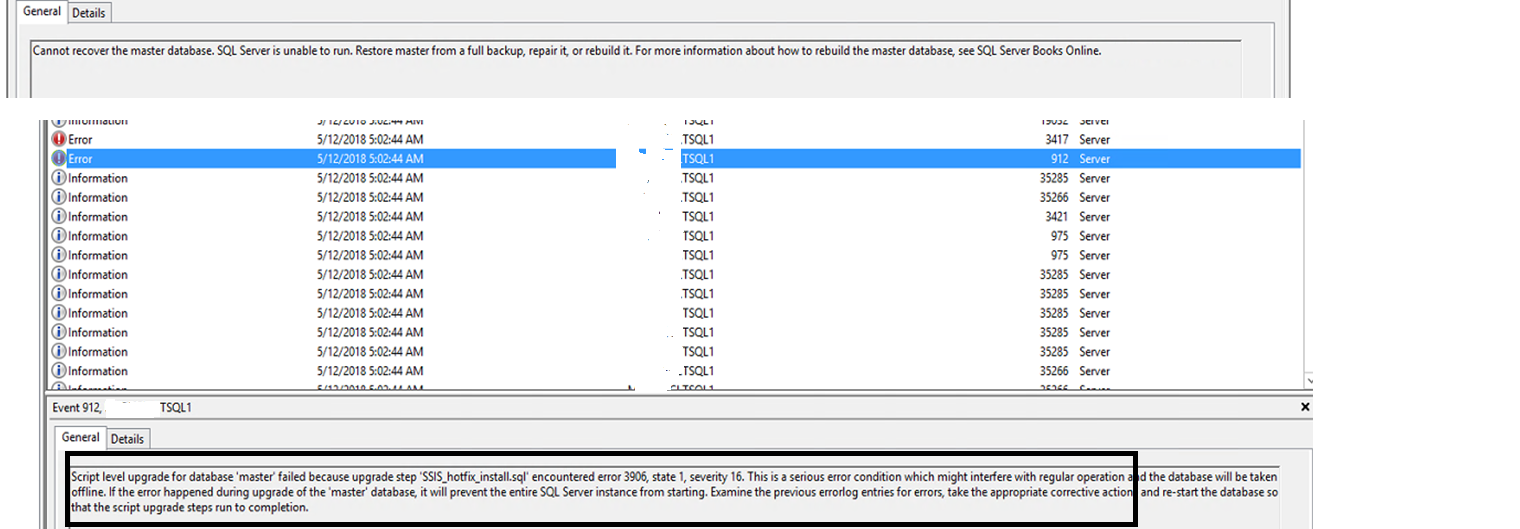



Comments