Rebuild system databases in SQL Server
To day after moving system database files from one drive to another drive, I faced this problem. I am unable to restart the SQL Server instance, so I though I will rebuild all the system databases. So I ran below command in command prompt , I rectified the below error mentioned as well.
1) While executing the command in command prompt don't, change the pattern. Use the below pattern. Use the same parameter pattern
/ACTION=REBUILDDATABASES
/SQLSYSADMINACCOUNTS="RB.RAMESH"--> This could be your computer name or the logon account with which sql server services are running.
/INSTANCENAME=MSSQLSERVER-->Provide SQL Server service name here, the name that you are seeing under configuration manager.
/SAPWD--> Don't get confuse with this SA password, this is not SA login password this is representing SA(system administrator) password,however you can also provide this when you are running sql server with mixed mode authentication.
But while passing the values in command prompt give the same as I mentioned below, don't change parameter names pattern.
The windows account [/SAPWD=ramesh7675] does not exist and cannot be provisioned as
Caution: This will delete all existing user databases, and will your instance look like a new instance,
This is not equal to rebuild master databases. This is good when you are unable to access the existing empty instance without any user databases.
If you are using mixed-mode authentication providing /SAPWD parameter is compulsory and the value that you are giving to this parameter should be the password of the SA account
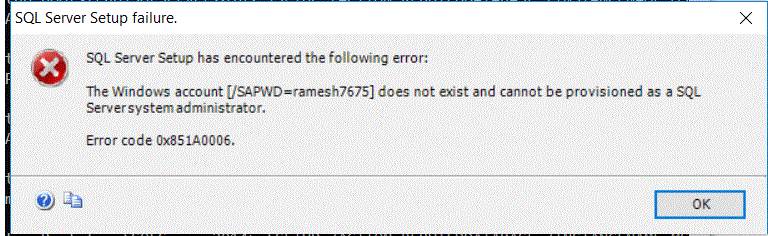




Comments