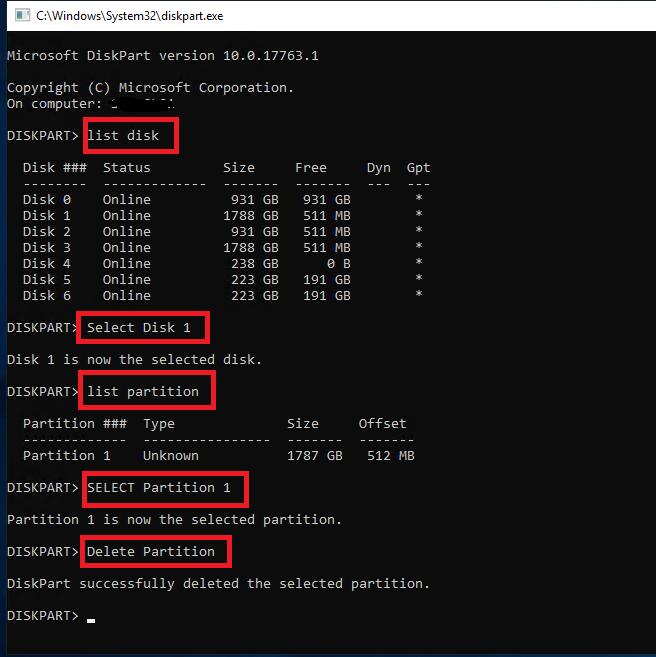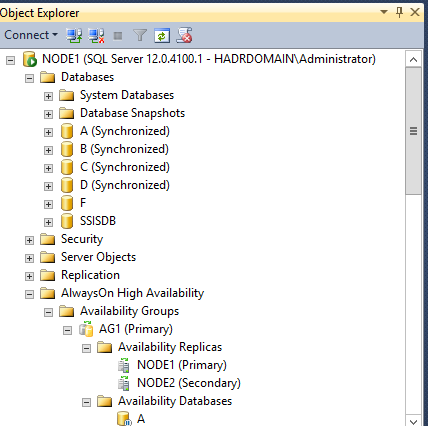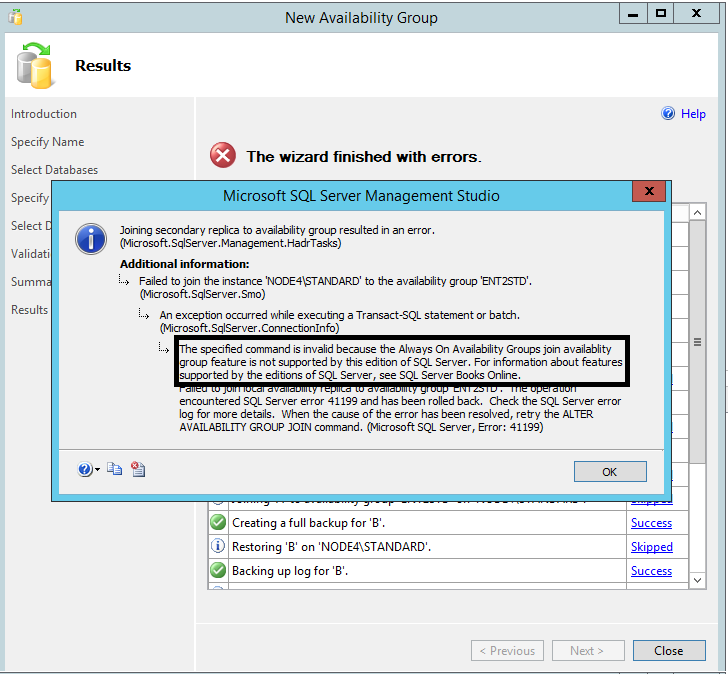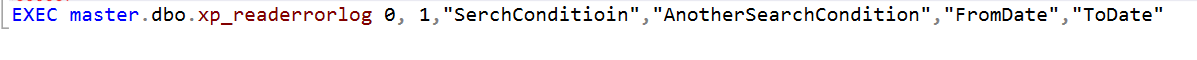Pre login Handshake or Connection Timeout Period
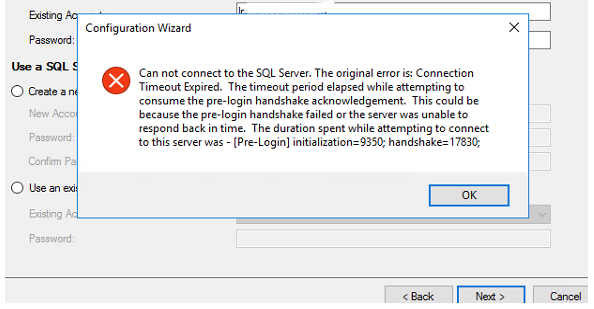
Service was unable to open new database connection when requested. SqlException: Connection Timeout Expired. The timeout period elapsed while attempting to consume the pre-login handshake acknowledgement. This could be because the pre-login handshake failed or the server was unable to respond back in time. The duration spent while attempting to connect to this server was - [Pre-Login] initialization=16225; handshake=14840; Connection string - Data Source=sqlserverintancenamehere;Initial Catalog=CatalogNamehere;Integrated Security=True;Persist Security Info=False;Max Pool Size=1000;Connect Timeout=20;Load Balance Timeout=120;Packet Size=4096;Application Name=Applicationname hereBusinessLayerHost.exe;Workstation ID=HostnameHere setspn -a MSSQLSvc/hostname.doaminname.net:1433 ServiceAccountNameHere need to run the above command in a command prompt, most of the time you would NOT have permissions to run this, please check with Active Directory Team or Wi...