How to delete Diskpartitions using DISKPART.EXE
In one of my clients environments, I got a task where they ask me to delete volume partitions(diskmgmt.msc). For some partitions I found the option clearly sayings "Delete Volume" but for other partitions, I am unable to find it. So, in this case, I use the tools called DISKPART.EXE. I did this task in Windows Server 2016 environment. Go run command and provide the value as DISKPART.EXE and click the enter button. You now u can popup below the screen and follow the steps to delete partitions. You can also use DISKPART. EXE for other task creates volumes, partition, and disks as well. Here my task is to delete the partition which I am unable to do it through GUI. Please find the reference screenshot.
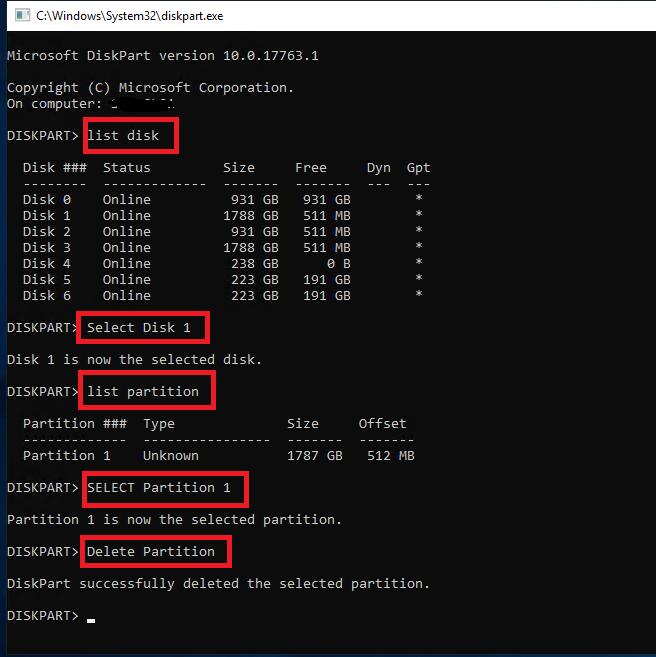


Comments