Error : Your host does not meet minimum requirements to run VMware workstation with hyper-v or device/credential guard enabled (76918)
Recently I have installed Docker in my Windows 10 pro system. Before that I also have VMWare Work station installed in my machine too. After couple of days working on Docker I have un installed it and start work on VMware Work station. At that time I got the error below when I try to open already installed VM in VMWare work station.
1) I already removed the feature Hyper-V from "Turn Windows feature On/Off" from my system. Bu even after that we are able to see the same error. Then I open command prompt in run the below commands which fix the issue and allow to run VM smoothly.
The commands are below: I have already run this so I could see "The Operation completed successfully". If you would have run you may see in the beginning that you could see the "hypervisorlaunchtype AUTO".
When you run "bcdedit /set hypervisorlaunchtype off". The status of hypervisorlaunchtype would change to OFF from AUTO. Please find the observations below.
bcdedit /enum {current}
bcdedit /set hypervisorlaunchtype off
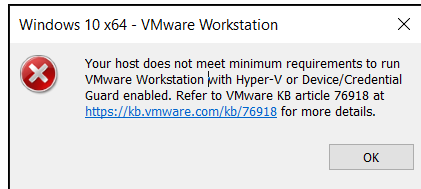



Comments