How to make server not go into LOCK mode continuously
If we make the changes below in "gpedit.msc" from run command. The system will NOT GO into lock mode. The below changes I made it in Windows Server 2012 R2.
1) Go to run command and pass value as "gpedit.msc" and follow the path below.
2) Computer Configuration-->Administrative Templates-->System-->Power Management-->Video and Display Setting-->Turn off the display(plugged in)
Invoke-Command `
-ComputerName SERVERA.RAMESHTECH.COM,SERVERB.RAMESHTECH.COM,SERVERC.RAMESHTECH.COM `
-ScriptBlock {powercfg /change monitor-timeout-ac 0
powercfg /change monitor-timeout-dc 0
powercfg /change standby-timeout-ac 0
powercfg /change standby-timeout-dc 0
} -Verbose
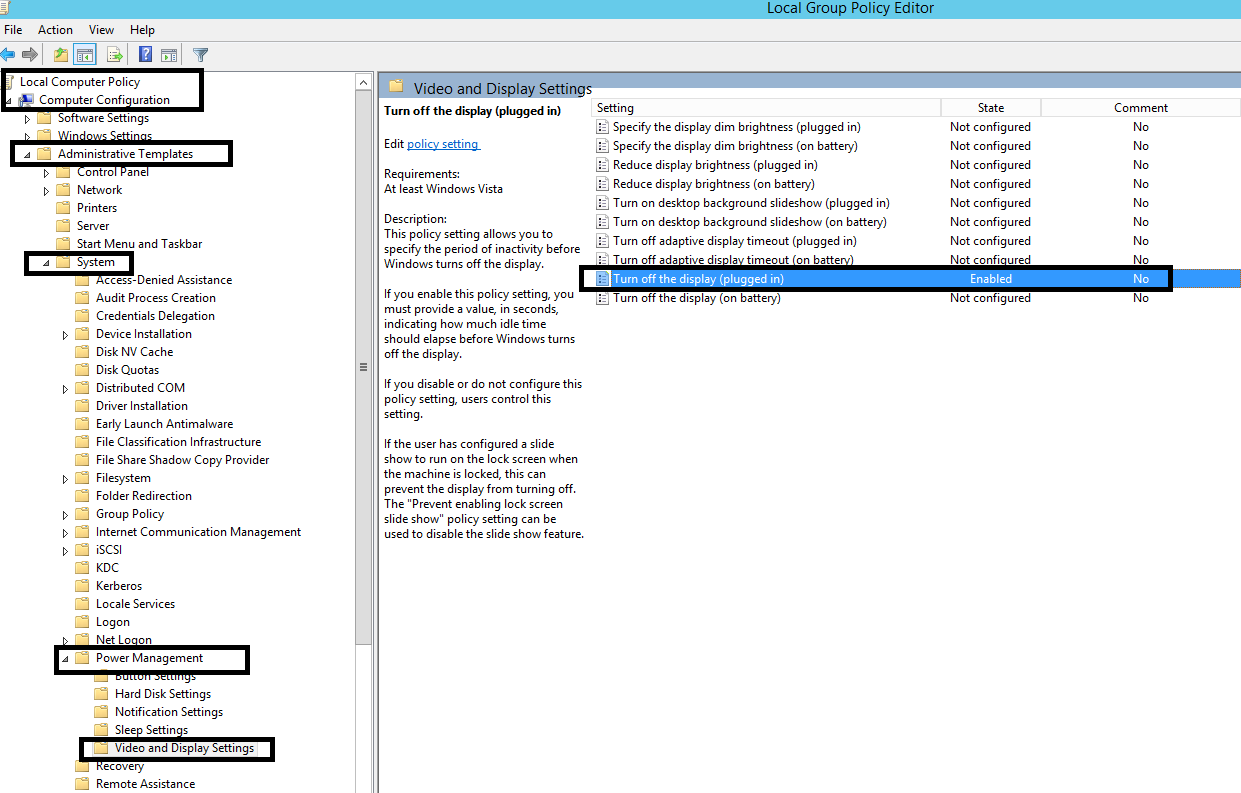




Comments