Wait on the Database Engine recovery handle failed. Check the SQL Server lof for potential causes.
I got the error below when I try to install SQL Server 2019 Evaluation Edition on Windows 11 client machine and with only single C drive. There are no other drives except C drive.
New-ItemProperty -Path "HKLM:\SYSTEM\CurrentControlSet\Services\stornvme\Parameters\Device" -Name "ForcedPhysicalSectorSizeInBytes" -PropertyType MultiString -Force -Value "* 4095" Get-ItemProperty -Path "HKLM:\SYSTEM\CurrentControlSet\Services\stornvme\Parameters\Device" -Name "ForcedPhysicalSectorSizeInBytes"
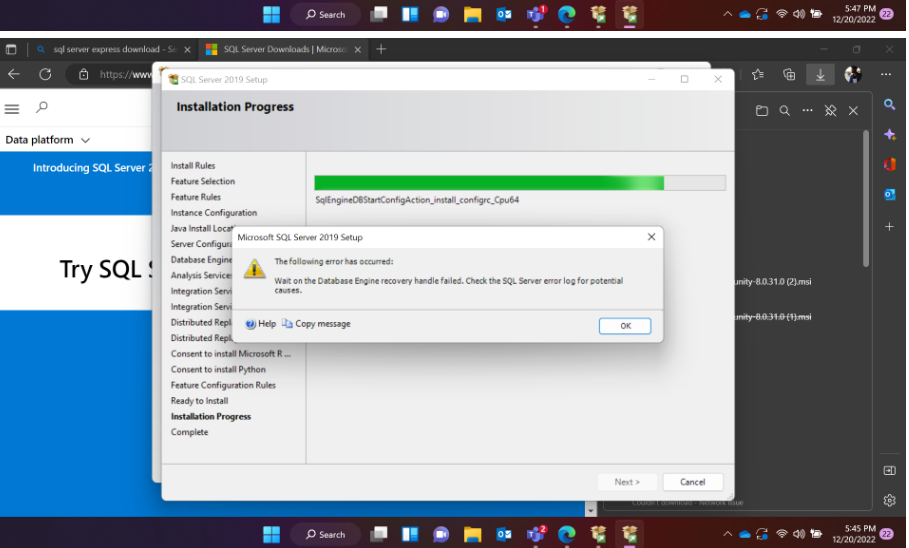



Comments